
Click for bigger (146KB)
Up until now I've been using PSP to do images, but I
feel it's about time I branched out into the scary world of
Photoshop. Only trouble is I can't use the bloody pen tool.
Can anyone tell me how I can make it do some basic
things, like a bold black outline with no fill, or a filled shape
with an outline, I can't get it to do them, because I'm fairly
stupid. It's CS2 btw.
photoshop, as the name suggests,
is better adapted to photographic work
you can make shapes in photoshop
but it's awkward and confusing and best left
to packages better suited to the task
(,
Fri 30 Mar 2007, 12:39,
archived)
is better adapted to photographic work
you can make shapes in photoshop
but it's awkward and confusing and best left
to packages better suited to the task
before I got my head around the whole adobe thing...
dunno if they even make it still but might be worth a looky..
(,
Fri 30 Mar 2007, 12:42,
archived)
dunno if they even make it still but might be worth a looky..
For making vectors of images like ^^^^, illustrator, not photoshop?
(,
Fri 30 Mar 2007, 12:43,
archived)
even dullards can use illfrustrator . . . I'd be pleased to share tips . . .



(,
Fri 30 Mar 2007, 12:45,
archived)



If it'd only work on a black background... :(
(,
Fri 30 Mar 2007, 12:47,
archived)
If you like I can mangle it at home so it does


(,
Fri 30 Mar 2007, 12:48,
archived)


no additional effort just because of me please, but if you'd do it anyway...... :D
(,
Fri 30 Mar 2007, 12:53,
archived)
although I like to rectangle too (it covers up for the lack of legs), I can't think of a way to keep it on a black BG (or maybe just using another color for the border?)
as I said, I don't want to cause you additional work
(,
Fri 30 Mar 2007, 13:05,
archived)
as I said, I don't want to cause you additional work
I'll give that a try too, thanks all.
asking about, but I have done them . . . and with no fill



(,
Fri 30 Mar 2007, 12:59,
archived)



Or is it only awkward and confusing because you're used to these other packages already?
(,
Fri 30 Mar 2007, 12:48,
archived)
so I use Flash for those things
(,
Fri 30 Mar 2007, 12:43,
archived)
There is a "paths" palette somewhere, that's important. You can probably find it under the "window" menu if it's not visible. On the paths palette there are options "stroke" (which draws the outline, usually using the current brush) and "fill".
These are found on the menu hidden under the little triangle thing in the top right:

(,
Fri 30 Mar 2007, 12:44,
archived)
These are found on the menu hidden under the little triangle thing in the top right:

I found all that, but it's not letting me select the buttons at the bottom for fill etc. any suggestions?
(,
Fri 30 Mar 2007, 12:52,
archived)
It's probably called "work path" (this is the default name, and gets overwritten by future paths unless you save it).
(,
Fri 30 Mar 2007, 12:55,
archived)
then move them with the "direct selection tool" (a white arrow).

-actually that's not quite true, generally I move each new intermediate point with the arrow keys as I go along, to save changing tools.
Edit: www.b3ta.com/board/7035984
-IVV likes shape layers, which is probably more sensible. I've never tried them because they're unfamiliar and I don't like the look of them.
(,
Fri 30 Mar 2007, 13:10,
archived)

-actually that's not quite true, generally I move each new intermediate point with the arrow keys as I go along, to save changing tools.
Edit: www.b3ta.com/board/7035984
-IVV likes shape layers, which is probably more sensible. I've never tried them because they're unfamiliar and I don't like the look of them.
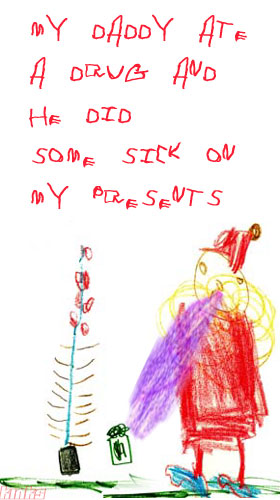
Hope you don't mind me popping this in here.
I didn't want to stick it in a new thread.
Excellent1 Most fun I've had since the visit to the school psychologist!
(,
Fri 30 Mar 2007, 15:31,
archived)
select a new layer
use the pen tool with a bright colour fill, and draw the shape you want
add 'stroke' to the image - select black colour and line thickness
right click and rasterize the layer
with the wand slect the coloured fill of the layer
delete it, and you'll be left with the black outline
I'm not techy by any means, but it works for me and what I do with tattyshop
(,
Fri 30 Mar 2007, 12:44,
archived)
use the pen tool with a bright colour fill, and draw the shape you want
add 'stroke' to the image - select black colour and line thickness
right click and rasterize the layer
with the wand slect the coloured fill of the layer
delete it, and you'll be left with the black outline
I'm not techy by any means, but it works for me and what I do with tattyshop
I just stumble along merrily with tattyshop
(,
Fri 30 Mar 2007, 12:55,
archived)
then there is no reason to use anything else.
If you hit F1 in Photoshop, you will get the help menu, which should tell you whatever you need to know.
(,
Fri 30 Mar 2007, 12:50,
archived)
If you hit F1 in Photoshop, you will get the help menu, which should tell you whatever you need to know.