bevel and emboss ( but you don't want the emboss part for fur )
bevel is a geometry term but for photoshop purposes it just gives the illusion of 3d through altering light values.
(,
Thu 26 Feb 2009, 18:55,
archived)
bevel is a geometry term but for photoshop purposes it just gives the illusion of 3d through altering light values.
I have tried the drop shadow a few times in the past I shall try and figure out this inner bevel thing
(,
Thu 26 Feb 2009, 19:01,
archived)
bevel option in blending options and you can then choose the type of bevel you need and the shape/size of it.
in simplistic terms this is what I mean
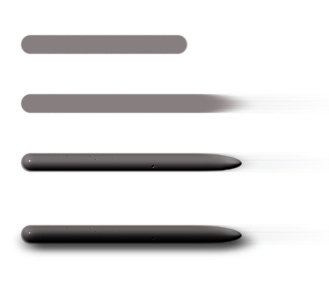
obviously what you start with determines how much it looks like hair later and how much highlight used on the bevel determines how flat/plastic it looks.
(,
Thu 26 Feb 2009, 19:12,
archived)
in simplistic terms this is what I mean
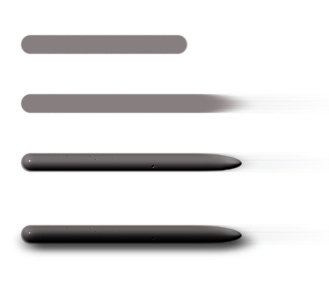
obviously what you start with determines how much it looks like hair later and how much highlight used on the bevel determines how flat/plastic it looks.
