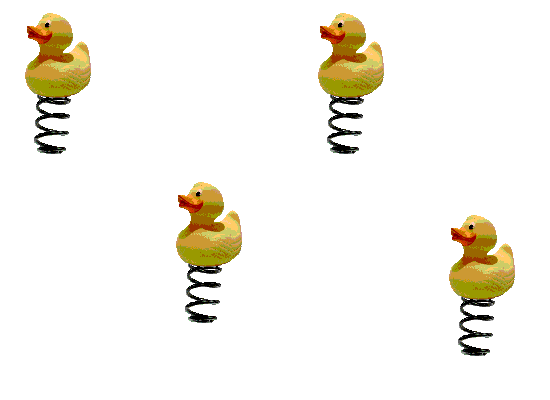no idea. Not convinced it's just a filter though. Are you sure it's not just a straight digital drawing/painting?
I'm trying to think what I'd use if I was going to try to emulate this from a photo using automation...
I guess one possibility would be to use a vector auto-trace, save to a bitmap format, then filter or distort (for instance, liquify) the result.
If it is just a straight filter, it's a really nice one.
(,
Sat 16 Apr 2011, 1:46,
archived)
I'm trying to think what I'd use if I was going to try to emulate this from a photo using automation...
I guess one possibility would be to use a vector auto-trace, save to a bitmap format, then filter or distort (for instance, liquify) the result.
If it is just a straight filter, it's a really nice one.
My employer just gave me a new iphone so we can update shared calendars and stuff etc...
I found a free app called ToonPAINT (from a company called Toon-FX) that does just what you see above. The only problem is that it works with images already on the phone or fed directly from the camera.
EDIT: if you stalk my profile, you'll see another one
(,
Sat 16 Apr 2011, 1:50,
archived)
I found a free app called ToonPAINT (from a company called Toon-FX) that does just what you see above. The only problem is that it works with images already on the phone or fed directly from the camera.
EDIT: if you stalk my profile, you'll see another one
On the iphone app, you can then color it in (meh)
(,
Sat 16 Apr 2011, 1:57,
archived)