how do you do the rotoscoping? I've had a crack at it before, but found it to be hard to get a reliable frame round the object, ended up with a lot of edge artefacting... wiggly lines round the edge.
Tips please, Oracle of Rotoscope.
Not sure if you can make it out here:
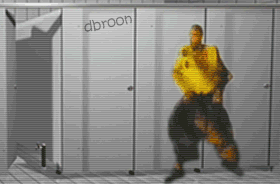
You can't really, but I've been getting the wiggly lines round the edges even in relatively static scenes. I can't think of an anim I've done like that right now, but I remember it happening in far more static scenes than yours above.
(,
Thu 17 Nov 2011, 16:34,
archived)
Tips please, Oracle of Rotoscope.
Not sure if you can make it out here:
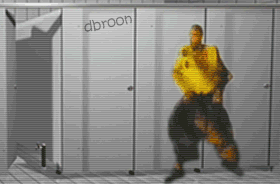
You can't really, but I've been getting the wiggly lines round the edges even in relatively static scenes. I can't think of an anim I've done like that right now, but I remember it happening in far more static scenes than yours above.
so I now have the handy Rotobrush tool to work with you just paint the area you want to roto in green press alt and paint red in the areas you don't want luckily it's pretty good at edge detection and in the tools section you can add smooth, feature, choke and such to the matte to get a really nice roto. But previous works I have done is mainly just painstakingly adjusting anchor nodes to a roto mask.
(,
Fri 18 Nov 2011, 12:31,
archived)