physical drives, not partitions?
(,
Fri 14 Mar 2008, 20:45,
archived)
and it's getting full. me thinks its time to upgrade or ger an external hard drive
(,
Fri 14 Mar 2008, 20:47,
archived)
you need to clean out as much space on the disk as possible. Empty all temp folders (epecially the adobelm temp files ). PS needs large empty space to use as a swap space, this is your scratch disk. Having it on the same drive as your OS will eventually severely hamper the running of your system. As soon as you can get another disk you need to set that as your scratch disk.
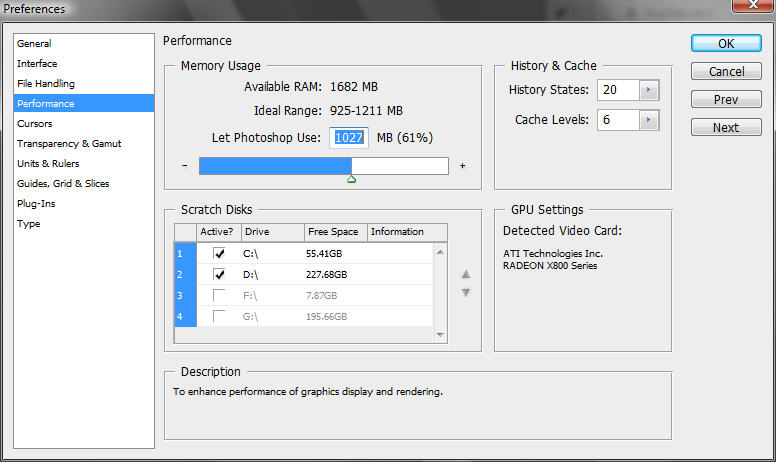
currently all you can do is delete everything you don't need, clean all temp files and then defrag the disk as PS needs as much unfragmented space as possible especially if you have 1GB of ram or less.
(,
Fri 14 Mar 2008, 20:55,
archived)
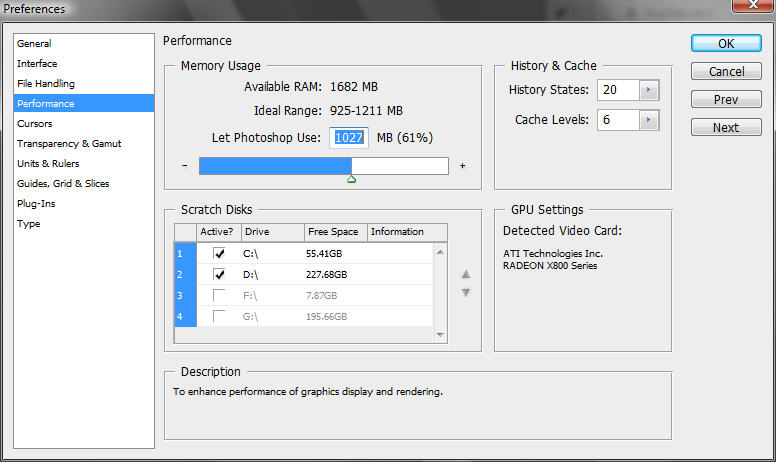
currently all you can do is delete everything you don't need, clean all temp files and then defrag the disk as PS needs as much unfragmented space as possible especially if you have 1GB of ram or less.
there is no 'scratch disk' to empty, it just means that photoshop can't fine enough space to allocate itself for swap files.
This page might explain it better.
www.ephotozine.com/article/Photoshop-Scratch-disk-full---what-this-error-message-means-1
(,
Fri 14 Mar 2008, 21:01,
archived)
This page might explain it better.
www.ephotozine.com/article/Photoshop-Scratch-disk-full---what-this-error-message-means-1
www.ccleaner.com/
Be sure to tell it which cookies you want to keep in Settings so you don't have to log in to all your websites again.
(,
Fri 14 Mar 2008, 21:13,
archived)
Be sure to tell it which cookies you want to keep in Settings so you don't have to log in to all your websites again.