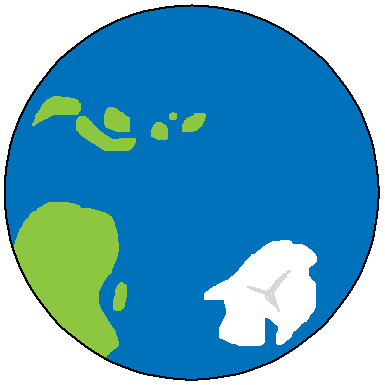I go to 'Save For Web & Devices', there it gives you the option to make
your .gif and reduce the size to suit your needs.
Hope this helps? :)
(,
Thu 27 Jan 2011, 10:24,
archived)
your .gif and reduce the size to suit your needs.
Hope this helps? :)
I got as far as the 'save as' menu, not sure which drop down reduces the size...., so will have a fiddle see what happens.
After that, I'll try and save the gif arf!
hugs and tanx :D
(,
Thu 27 Jan 2011, 10:27,
archived)
After that, I'll try and save the gif arf!
hugs and tanx :D
Use the optimise settings to make it smaller, then "save optimised as"
(,
Thu 27 Jan 2011, 10:37,
archived)
if you want to crop your animation before you save it, go to the drop down menu on the far right of the animation window and choose "select all frames"
then crop your image to the size you want, if you dont choose "select all frames" it will only crop one layer and mess it all up.
(,
Thu 27 Jan 2011, 10:40,
archived)
then crop your image to the size you want, if you dont choose "select all frames" it will only crop one layer and mess it all up.