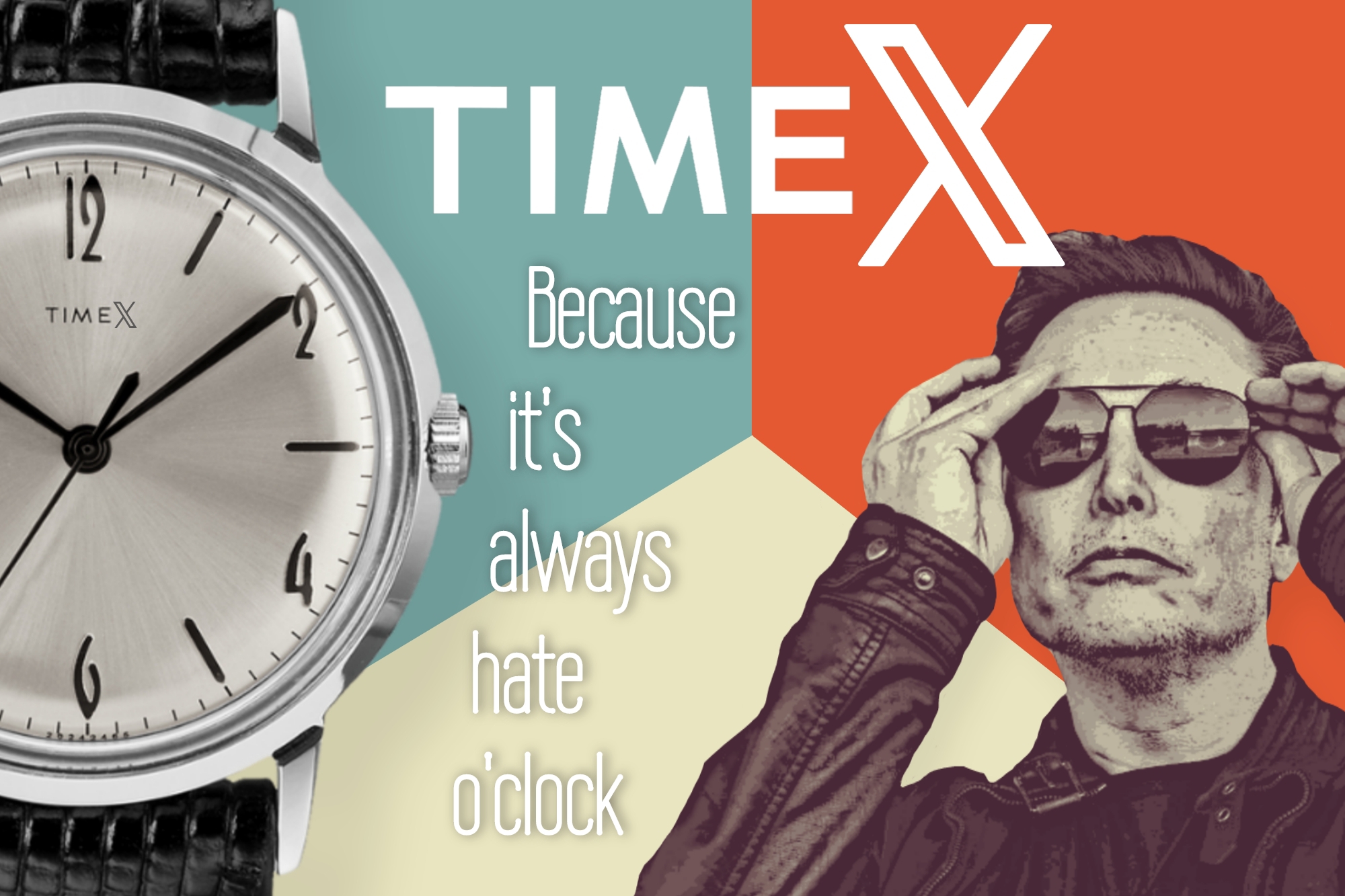
Click for bigger (843 kb)
From the Company Mergers challenge. See all 35 entries (closed)
(, Sun 5 Jan 2025, 13:58, archived)
😀 How do I put it onto your challenge? I only see the option to add to main board
(,
Sun 5 Jan 2025, 15:53,
archived)
under 'subject', under 'message', you should see 'this is' followed by a drop-down list that by default says 'a normal post.'
Click where it says 'a normal post' and you will be presented with all the recent image challenges. Choose one.
Click 'save changes.'
Thank me.
(,
Sun 5 Jan 2025, 18:40,
archived)
Click where it says 'a normal post' and you will be presented with all the recent image challenges. Choose one.
Click 'save changes.'
Thank me.
and there's a thing underneath that says 'this is a normal post'
click that and from the drop down choose the challenge and then save the changes
(,
Sun 5 Jan 2025, 19:36,
archived)
click that and from the drop down choose the challenge and then save the changes
