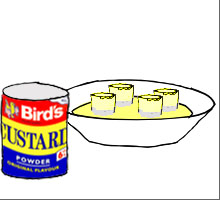![Challenge Entry: Punchlines [challenge entry]](/images/board_posticon_c.gif) Prolly been done to death
Prolly been done to death
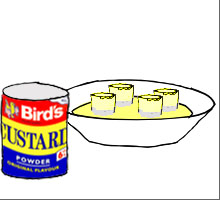
And how the hell do you warp/bend/shear a flat image so it looks like it's on a can. I tried shear and it didn't quite work. :o(From the
Punchlines challenge. See all
493 entries (closed)
(
SpangleDangle >->)))'>,
Thu 22 Feb 2007, 22:10,
archived)
 not yet,
not yet,
but will be soon
and this seams good to me
(
 Dr Scunner She’s a he, technically, but she’s scalding hot
Dr Scunner She’s a he, technically, but she’s scalding hot,
Thu 22 Feb 2007, 22:12,
archived)
 Draw a sachet instead.
Draw a sachet instead.
(
 Roland E O'Dorant R Tape loading error, 0:1
Roland E O'Dorant R Tape loading error, 0:1,
Thu 22 Feb 2007, 22:12,
archived)
 in photoshop CS2 you can warp the image but there's probably an easier way to do it...
in photoshop CS2 you can warp the image but there's probably an easier way to do it...
..
(
likeajackhammer,
Thu 22 Feb 2007, 22:12,
archived)
 Hmm
Hmm
Got CS2, still using CS and now CS3 comes out *sigh*
Never mind.......
Just one of those annoying things where I know what I want to do, I just can't work out how.
(
SpangleDangle >->)))'>,
Thu 22 Feb 2007, 22:16,
archived)
 search google, cut, paste, result.
search google, cut, paste, result.
(
 god save the queen making another unremarkable comeback
god save the queen making another unremarkable comeback,
Thu 22 Feb 2007, 22:13,
archived)
 In Gimp
In Gimp
Filters...Distorts... Curve bend
(
 CanonCaliber A big bore
CanonCaliber A big bore,
Thu 22 Feb 2007, 22:16,
archived)
 Oooo
Oooo
Thank you sah!
(
SpangleDangle >->)))'>,
Thu 22 Feb 2007, 22:21,
archived)
 Use wordart.
Use wordart.
(
Anthroapology __________________________________________________,
Thu 22 Feb 2007, 22:20,
archived)