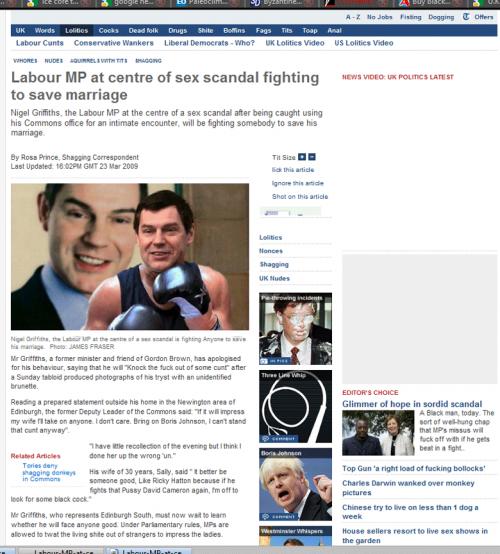I like how you've changed the "Conservative Heroes" link at the top there.
(,
Mon 23 Mar 2009, 16:40,
archived)
hello you, I have a photoshop question if you have a spare minute?
I've done some photo retouching for the girlthing.
[original - she has quite bad ezcema, which i've taken out for her]
and she's asked me to put a watermark over the top of the pics,
but I'm utterly failing at making to prominent enough so it can't be easily edited out but stopping it totally obscuring the details of the picture.
Can anyone help me?
(,
Mon 23 Mar 2009, 16:42,
archived)
I've done some photo retouching for the girlthing.
[original - she has quite bad ezcema, which i've taken out for her]
and she's asked me to put a watermark over the top of the pics,
but I'm utterly failing at making to prominent enough so it can't be easily edited out but stopping it totally obscuring the details of the picture.
Can anyone help me?
edit:// There is no point putting a watermark on it if it has to be removed later. You will have to do the watermark on a separate layer and save versions with watermark and versions with the watermark layer turned off.
(,
Mon 23 Mar 2009, 16:44,
archived)
she wants it all transparent over the top, or similarly there-but-not-there, and that's a bit beyond me.
reducing the opacity of the logo just makes the tattoos look crap, and i've fiddled with overlay and stuff but it doesn't really work.
shall i just go back to her and ask for a simpler watermarking idea?
(,
Mon 23 Mar 2009, 16:50,
archived)
reducing the opacity of the logo just makes the tattoos look crap, and i've fiddled with overlay and stuff but it doesn't really work.
shall i just go back to her and ask for a simpler watermarking idea?
pick a colour or gray. Type your watermark or past your picture. If it is type ten rasterize the layer. Reduce opacity to whatever looks best. Voila.
(,
Mon 23 Mar 2009, 16:52,
archived)
one day i'll be able to wield these photoshop tools without looking like an utter girly idiot.
one day!
(,
Mon 23 Mar 2009, 16:54,
archived)
one day!

Click for bigger (130 kb)
like that
edit: I should have looked at your links.
Does the watermark need to have the orange and should it fit the whole page?
If I were you I'd take the watermark and using the magic wand, select the orange and cut it ( ctrl-x) then copy ( ctrl-a ) the cow and paste ( ctrl-v) it onto the photo and place where you want it. Then reduce the opacity on that layer you just pasted, to suit.
www2.b3ta.com/host/creative/47549/1237828032/holycow.jpg
(,
Mon 23 Mar 2009, 17:09,
archived)
www2.b3ta.com/host/creative/47549/1237828032/holycow.jpg
You can't fool me,you were shopping at Argos cos you is a Chav!!
Albiet an old one!!
;)
(,
Mon 23 Mar 2009, 16:49,
archived)
Albiet an old one!!
;)