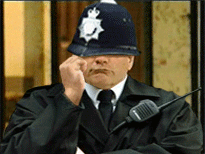that seriously sucks
there might be a temporary file dumped somewhere perhaps? word always used to do that. either in a temp directory (one of the ten or so that windows now uses) or as a hidden file in the original directory?
(,
Fri 18 Jun 2010, 23:03,
archived)
there might be a temporary file dumped somewhere perhaps? word always used to do that. either in a temp directory (one of the ten or so that windows now uses) or as a hidden file in the original directory?
after that I'm out of ideas
(,
Fri 18 Jun 2010, 23:08,
archived)
(,
Fri 18 Jun 2010, 23:12,
archived)
yes he's found it, but now he's re-read it and it's not as good at he thought it was.
(,
Fri 18 Jun 2010, 23:31,
archived)
I think it's worth searching your entire system for "temp". Make sure you include system files and obviously all subfolders.
Take a look at the results locations. Anything relating to user data or application data which was created or modified very recently is worth looking at.
Yeah in fact it's probably quicker searching for all files created in the last few hours. Again, don't forget to include system files.
(,
Fri 18 Jun 2010, 23:19,
archived)
Take a look at the results locations. Anything relating to user data or application data which was created or modified very recently is worth looking at.
Yeah in fact it's probably quicker searching for all files created in the last few hours. Again, don't forget to include system files.