(,
Sat 17 Jul 2010, 8:09,
archived)
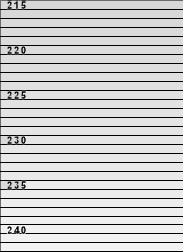 so re-done now with the wrong colours to make it right --
so re-done now with the wrong colours to make it right -- 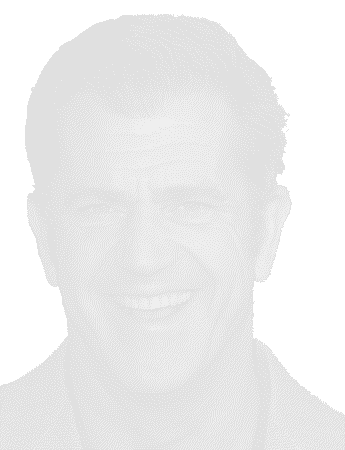
but that could be my screen
NING Prod!
(,
Sat 17 Jul 2010, 9:06,
archived)
IE and PNG don't mix: linky.
EDIT: also 'ning.
(,
Sat 17 Jul 2010, 9:12,
archived)
EDIT: also 'ning.
