Animations can be as large as 250kb, by the way, but that's lovely and effective as it is.
(,
Fri 25 Jan 2008, 22:40,
archived)
Cheers, I'm no expert on compressing files, and the original is over 500kb. O_o
Glad you like. :)
(,
Fri 25 Jan 2008, 22:42,
archived)
Glad you like. :)
simple steps:
1. make your GIF with max colours (no dithering)
2. open gif in gimp
3. reduce the number of colours: switch to RGB and back to Indexed from the Image - Mode menu (no dithering, usually. dithering gives better looking pictures but tends to increase the file size a lot).
4. choose filters - animation - optimize (for gif)
save as gif.
If it's still too big, go back and reduce the amount of colours even more (powers of two are good: 2, 4, 8, 16 - anything in between won't help much) or reduce the image size.
(,
Fri 25 Jan 2008, 22:49,
archived)
1. make your GIF with max colours (no dithering)
2. open gif in gimp
3. reduce the number of colours: switch to RGB and back to Indexed from the Image - Mode menu (no dithering, usually. dithering gives better looking pictures but tends to increase the file size a lot).
4. choose filters - animation - optimize (for gif)
save as gif.
If it's still too big, go back and reduce the amount of colours even more (powers of two are good: 2, 4, 8, 16 - anything in between won't help much) or reduce the image size.
you make it sound so simple, my cat could do it.
I'll give it a go in future.
(,
Fri 25 Jan 2008, 22:50,
archived)
I'll give it a go in future.
getting the most out of gifs is harder, but for captured video that's more or less the best you can do.
if you have largish parts of your animation that are 100% static between frames they'll optimize very well, which is why drawings / flash-type animations with very few colours in large sections compress so good.
(,
Fri 25 Jan 2008, 22:54,
archived)
if you have largish parts of your animation that are 100% static between frames they'll optimize very well, which is why drawings / flash-type animations with very few colours in large sections compress so good.
but I don't have it, so you'll have to translate :)
edit: showing off:
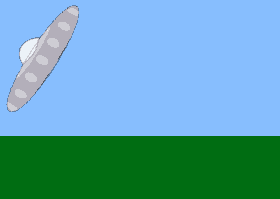
(,
Fri 25 Jan 2008, 22:55,
archived)
edit: showing off:
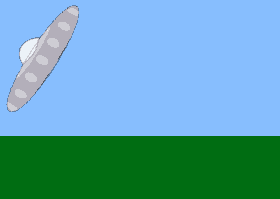
and choose 'optimise to filesize'.
This, as might be expected, optimises to a filesize.
(,
Fri 25 Jan 2008, 22:58,
archived)
This, as might be expected, optimises to a filesize.
at all like Photoshop CS3 (which absorbed IR), you can choose to "optimise to filesize" - if the result doesn't look good at the desired filesize, then play around with the width and height, chop off as much background as you can, and bob's your ankle.
(,
Fri 25 Jan 2008, 23:07,
archived)