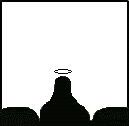Slight TJ: can anyone recomend a free animation software that is simple to use - got an idea during revision
(,
Wed 28 May 2008, 17:02,
archived)
and find a cracked version.
Or does GIMP do .gif anims?
(,
Wed 28 May 2008, 17:10,
archived)
Or does GIMP do .gif anims?
but how would you anims
Just do several layers each with a different frame on it and save as gif?
/is a bit of a tard blog
(,
Wed 28 May 2008, 17:12,
archived)
Just do several layers each with a different frame on it and save as gif?
/is a bit of a tard blog
now I've seen you almost naked, everything I say to you sounds like flirting :(
(,
Wed 28 May 2008, 17:17,
archived)
Revision central :(
Exam fridae need to learn shit - apart from that
all fine and dandy ;)
(,
Wed 28 May 2008, 17:21,
archived)
Exam fridae need to learn shit - apart from that
all fine and dandy ;)
And ive also got:
Chemical Reaction engineering
Crystalline science
Microbial growth and structure
Transport Processes
And
Engineering management and economics
(,
Wed 28 May 2008, 17:26,
archived)
Chemical Reaction engineering
Crystalline science
Microbial growth and structure
Transport Processes
And
Engineering management and economics
Christ. The formatting died. Have an edit.
OK. Compose your frame in an image. Go to Edit-Copy Visible, Paste as New. In the new picture that pops up go to Layer-New Layer.
Compose next frame, copy visible, then paste into the new picture as a new layer.
Rinse and repeat for all frames, save XCF file. (You can preview the animation with Filter-Animation.)
Then go to Mode-Indexed and set up your colours. If you don't do this yourself GIMP shafts them. Then Filter-Optimise for GIF, then in the new window which pops up go to FilterAnimation to view it. Then save as GIF, make sure to check "Save as animation". You can fiddle with the timings between frames afterwards -- that's in the Dialogs-Layers option. It's a pain to do it that way but I don't know a better way.
(,
Wed 28 May 2008, 17:18,
archived)
OK. Compose your frame in an image. Go to Edit-Copy Visible, Paste as New. In the new picture that pops up go to Layer-New Layer.
Compose next frame, copy visible, then paste into the new picture as a new layer.
Rinse and repeat for all frames, save XCF file. (You can preview the animation with Filter-Animation.)
Then go to Mode-Indexed and set up your colours. If you don't do this yourself GIMP shafts them. Then Filter-Optimise for GIF, then in the new window which pops up go to FilterAnimation to view it. Then save as GIF, make sure to check "Save as animation". You can fiddle with the timings between frames afterwards -- that's in the Dialogs-Layers option. It's a pain to do it that way but I don't know a better way.
after about four reads
Ill have a go - its probably gonna lack hummus, but anything to avoid looking at oil and gas utilisation as its boring me to hell
Ta
(,
Wed 28 May 2008, 17:25,
archived)
Ill have a go - its probably gonna lack hummus, but anything to avoid looking at oil and gas utilisation as its boring me to hell
Ta
sorrybut hope it's of some help. I found GIMP took a while to get used to animating with but when you do get used to it it's not too bad.
this isn't the smoothest or best animation i've done but it's not too bad. it does show a few defects because i didn't set up the colours properly or clean up my frames enough though....

(,
Wed 28 May 2008, 17:28,
archived)
this isn't the smoothest or best animation i've done but it's not too bad. it does show a few defects because i didn't set up the colours properly or clean up my frames enough though....

Everyone loves windmill kitties :)
(,
Wed 28 May 2008, 17:34,
archived)
(but take a look in the sky on the right -- there's the imprint of the blade from the first frame on every subsequent frame.) Also I got lazy and didn't put in enough frames to smooth it out, so he looks like he's belting round. But that's more my fault than the software's.
(,
Wed 28 May 2008, 17:37,
archived)