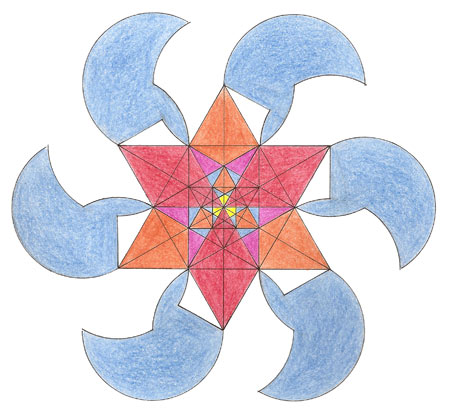
Still learning how to scan and retouch in Photoshop.
step two load up in photoshop ;)
Very vintage man!
(,
Sat 1 Aug 2009, 10:24,
archived)
Very vintage man!
It's more selecting lines and filling colours I can't get my head around.
(,
Sat 1 Aug 2009, 10:25,
archived)
or exploit the mysterious powers of google to find your nearest photoshop tutorial
(,
Sat 1 Aug 2009, 10:31,
archived)
but I'm obviously using the tolerance badly. Google here I come.
(,
Sat 1 Aug 2009, 10:34,
archived)
Makes everything look good. If your definition of good is what it comes out as.
edit: hang on, I've misremembered that, it looks shite. Disregard me.
(,
Sat 1 Aug 2009, 10:32,
archived)
edit: hang on, I've misremembered that, it looks shite. Disregard me.
Kept me amused for a couple of minutes, working out exactly what you'd done :)
(,
Sat 1 Aug 2009, 10:27,
archived)
For a file which is going to be for the web or e-mail,
72 to 96 dpi will be fine.
For printing,
300 dpi should be adequate, but experiment with the same picture at different resolutions.
(,
Sat 1 Aug 2009, 10:29,
archived)
72 to 96 dpi will be fine.
For printing,
300 dpi should be adequate, but experiment with the same picture at different resolutions.
which is a bad habit. I'll remember this for the future - thanks! ;)
(,
Sat 1 Aug 2009, 10:30,
archived)
it's all trial and error,
I usually scan and preview before I do anything
(,
Sat 1 Aug 2009, 10:32,
archived)
I usually scan and preview before I do anything