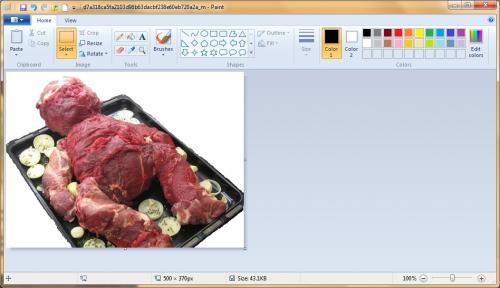I can't find the button and google isn't helping me
(,
Fri 4 Dec 2009, 15:12,
archived)
or is that Nikki Lauder as a kid?
(,
Fri 4 Dec 2009, 15:23,
archived)
I'll give it another go but I tend to give up after the second attempt
(,
Fri 4 Dec 2009, 15:31,
archived)
As far as I can tell, they've taken away the ability to have transparent backgrounds. That can't be right.
(,
Fri 4 Dec 2009, 15:30,
archived)
I spent several minutes there taking handy and helpful screenshots of what seemed like an obvious process before realising I'm at work and therefore using Windows XP.
Sorry.
(,
Fri 4 Dec 2009, 15:38,
archived)
Sorry.
You can set background transparency when you open a new file, and/or you can copy the image to another layer and hide the background - but I don't know if there ever was a single button that will change a white background to a transparent background.
(,
Fri 4 Dec 2009, 16:31,
archived)