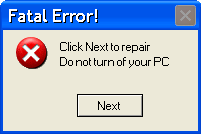Home » Messageboard »
XXX » Message 10342849(Thread )
I'm quite up beat about it
it worked out well last time it happened to me, fingers crossed for a good eventual result this time. No point being negative about the world :)
(
HappyToast Groat froth ,
Mon 21 Feb 2011, 12:29,
archived )
yea lucky for some
good luck :)
(
prodigy69 broke b3ta and made everyone leave ,
Mon 21 Feb 2011, 12:31,
archived )
and install the BSOD screensaver
(
Paul_P ,
Mon 21 Feb 2011, 12:34,
archived )
one step further, but I like your thinking :)
(
prodigy69 broke b3ta and made everyone leave ,
Mon 21 Feb 2011, 12:36,
archived )
I had it on my works machine
had a day off and came back to a new win 7 install and CS5
(
Paul_P ,
Mon 21 Feb 2011, 12:38,
archived )
arf! :D
(
prodigy69 broke b3ta and made everyone leave ,
Mon 21 Feb 2011, 12:39,
archived )
:D
(
HappyToast Groat froth ,
Mon 21 Feb 2011, 12:36,
archived )
for extra fun, you can flip the image
or just add a wonderful cryptic error message on the wallpaper too
(
Griffin Saver Something, something, 2006, something. ,
Mon 21 Feb 2011, 12:37,
archived )
Or have half of the icons real...
... and half as part of the wallpaper.
(
Ugi , it's a game of give and cake ,
Mon 21 Feb 2011, 14:57,
archived )
I once did this to a colleague...
I screen grabbed his screen, then shopped this Fatal Error message in the middle and set it as his wall paper.
(
Wobbly Bloke Hello, did I miss anything on ,
Mon 21 Feb 2011, 13:00,
archived )
I envisage my future
involving a rather nice redundancy too - sometime in 2012 I think - 8 years service by then - (£)_(£)
(
Griffin Saver Something, something, 2006, something. ,
Mon 21 Feb 2011, 12:31,
archived )
Hide
Hide post If you want to unhide this post later, click the "update profile" link in the top navigation bar, and scroll down to the bottom.
Ignore
Shush them a week You will be blisfully unaware of this user for just one week
Mute user You will not see this users messages again
Block user You will not see them and they will not see you