Does anyone know of a way to convert his pic to a more posterised version that will match the rest of the front of the box?
Lo res version:
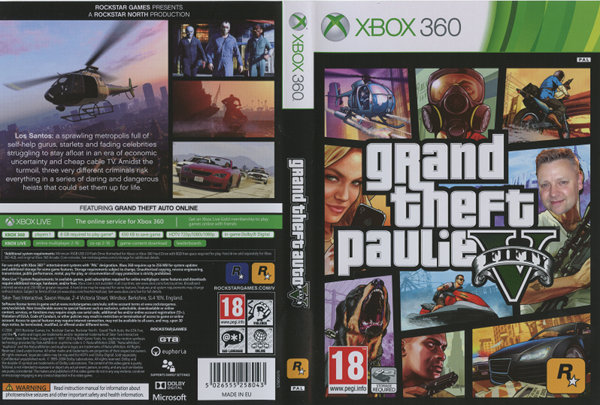
And no, you're not my Potatoshop bitches, I was just hoping for pointers...
(,
Sat 28 Sep 2013, 9:19,
archived)
Lo res version:
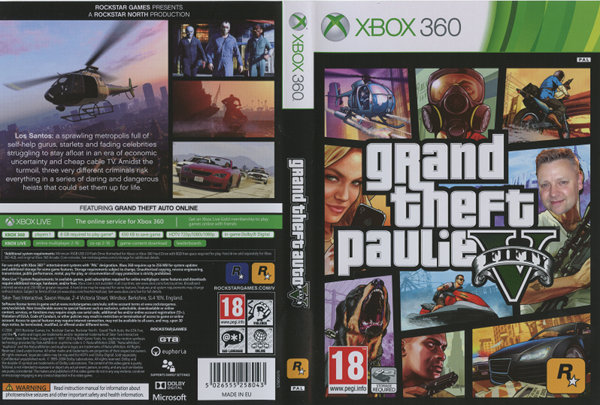
And no, you're not my Potatoshop bitches, I was just hoping for pointers...
With Photoshop, it'd probably be a case of messing with selective colour, adding a bit of posterization and finishing with the stroke option.
(,
Sat 28 Sep 2013, 9:35,
archived)
I suspect I'm going to have to print it out and go over the picture highlights in pen then scan it back again!
(,
Sat 28 Sep 2013, 9:53,
archived)
Just do a google search for 'cartoon a photo in Gimp'
Like this one: ocaoimh.ie/2004/10/01/cartoonizing-photos-with-the-gimp/
(,
Sat 28 Sep 2013, 11:04,
archived)
Like this one: ocaoimh.ie/2004/10/01/cartoonizing-photos-with-the-gimp/
