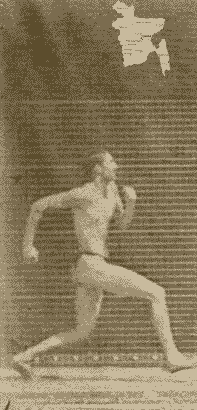I meant swinging tenaciously from his crotch à la Kaiser, but this is fine too.

However, I do prefer Ethel!
It wouldn't let the first frame turn off the layer without turning all of them off.
And then there's rotating the frame. It let's me move that frame without moving it in the others. But rotating it does it in all of them.
Bla bla bla. Something like that. Who cares!
(,
Mon 27 Aug 2007, 5:15,
archived)
And then there's rotating the frame. It let's me move that frame without moving it in the others. But rotating it does it in all of them.
Bla bla bla. Something like that. Who cares!
if you don't want changes made to the first frame to effect all subsequent frames, you have to turn of "Propogate Frame 1 Changes". How you access that depends on what version of PS you're using... if it's pre-CS3 then you're probably talking about ImageReady, in which case I think you right-click the frame (or possibly the layer). If you're in CS3 then it's available at the top of the layers palette when the animation window is open.
About rotation... you're correct, rotating and resizing acts on the layer, not the frame, so you'll see the changes reflected in all frames that contain that layer. Opacity and position on the other hand act on the individual frame.
(,
Mon 27 Aug 2007, 5:40,
archived)
About rotation... you're correct, rotating and resizing acts on the layer, not the frame, so you'll see the changes reflected in all frames that contain that layer. Opacity and position on the other hand act on the individual frame.
I'm doing my animating in CS2. AHA. If I edit it in Imageready, I can turn that off. But not in CS2.
I really appreciate your tips.
And now it's goodnight from this part of the galaxy.
(,
Mon 27 Aug 2007, 5:47,
archived)
I really appreciate your tips.
And now it's goodnight from this part of the galaxy.