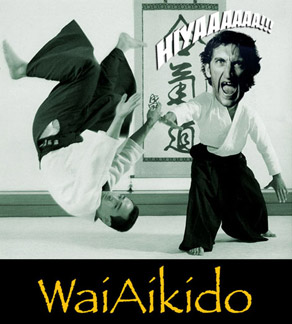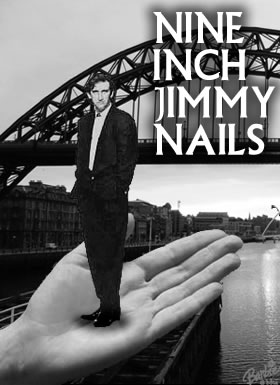How are thee. I hope things are looking ok wiv da job?
(,
Mon 9 Jun 2008, 12:24,
archived)
Quickie for the 'shop experts:
I've got a black and white line drawing that i want to put over a coloured background. I've tried using opacity but that makes both the black and the colours wishy-washy.
There must be a clever way to make only the black visible, shirley?
Any help appreciated.
(,
Mon 9 Jun 2008, 12:34,
archived)
I've got a black and white line drawing that i want to put over a coloured background. I've tried using opacity but that makes both the black and the colours wishy-washy.
There must be a clever way to make only the black visible, shirley?
Any help appreciated.
but in fireworks you can use a "blend mode" of darken...?
(,
Mon 9 Jun 2008, 12:38,
archived)
right click the layer and blending options - darken will do what you want...
/edit As Barbarossa said above... ;)
(,
Mon 9 Jun 2008, 12:43,
archived)
/edit As Barbarossa said above... ;)
Donnie actually covered this before disappearing into a vanishing point. Scroll right to 2:17
(,
Mon 9 Jun 2008, 13:13,
archived)