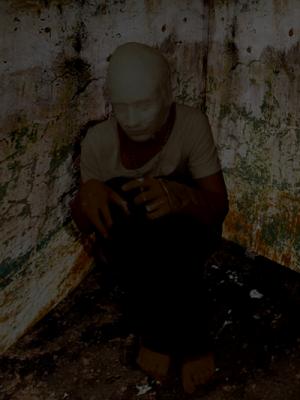high 5 for same level art qualifications!
(,
Wed 1 Oct 2008, 14:37,
archived)
the board's taken a bit of a dark turn in recent posts, hasn't it?
(,
Wed 1 Oct 2008, 14:38,
archived)
it waxes and wanes
edit: lets have some fluff

(,
Wed 1 Oct 2008, 14:39,
archived)
edit: lets have some fluff

I like this... though I think the darkness seems a bit too even... if that makes sense. Looks a bit like an adjustment layer.
(,
Wed 1 Oct 2008, 14:40,
archived)
yeah modroc its like fibre covered in some sort of clay.
(,
Wed 1 Oct 2008, 14:43,
archived)
for darkness and contrast, try duplicating the layer, reducing the saturation of the duplicated layer to 0, and choose multiply from the blending menu.
Also, messing around the other blending possibilities can have pleasing results. Good luck.

Edit: I did some mucking around with it. A nice tool for differing the light is:
Make a white circle.
Cut the middle out of the circle.
Gaussian blur it a bit.
Soft light blending mode.
So it gives a kind of nice movable light.
(,
Wed 1 Oct 2008, 14:46,
archived)
Also, messing around the other blending possibilities can have pleasing results. Good luck.

Edit: I did some mucking around with it. A nice tool for differing the light is:
Make a white circle.
Cut the middle out of the circle.
Gaussian blur it a bit.
Soft light blending mode.
So it gives a kind of nice movable light.