can i see moar of yours please? I plan to do some college work based on this stuff.

(,
Tue 25 Nov 2008, 15:05,
archived)

whatever you have done with the colours makes it look very woo :)
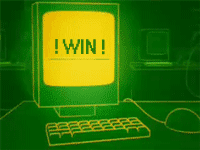
mine have been rather poor so far;
www2.b3ta.com/host/creative/69968/1227562005/dcmodel.jpg
www2.b3ta.com/host/creative/69968/1227562019/dc2model.jpg
www2.b3ta.com/host/creative/69968/1227561977/vegasmodel.jpg
www2.b3ta.com/host/creative/69968/1227545258/japanmodel.jpg
(,
Tue 25 Nov 2008, 15:06,
archived)
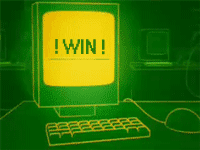
mine have been rather poor so far;
www2.b3ta.com/host/creative/69968/1227562005/dcmodel.jpg
www2.b3ta.com/host/creative/69968/1227562019/dc2model.jpg
www2.b3ta.com/host/creative/69968/1227561977/vegasmodel.jpg
www2.b3ta.com/host/creative/69968/1227545258/japanmodel.jpg
I saturated it, and then changed the base light curves..
(,
Tue 25 Nov 2008, 15:09,
archived)
makes things stand out more.
(,
Tue 25 Nov 2008, 15:10,
archived)
why does this work?
I'm currently glossing the wood work in the office
(,
Tue 25 Nov 2008, 15:07,
archived)
I'm currently glossing the wood work in the office
unfortunately, when i resized and optimized it i forgot to save the original :(.
I don't do it in the same way as the tutorials..
I use 5 or 6 duplicate layers blurred to different scales and delete as required..
It gives you a bit more control over the shape of the blur.
(,
Tue 25 Nov 2008, 15:11,
archived)
I don't do it in the same way as the tutorials..
I use 5 or 6 duplicate layers blurred to different scales and delete as required..
It gives you a bit more control over the shape of the blur.
