(actually I'm not sure I have to put them all in DIVs)
like this: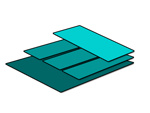
where there are three DIV layers (the middle one contains 3 images)
it's the top one I want to stick on top - but I can;t seem to float it properly
(,
Mon 2 Nov 2009, 13:11,
archived)
like this:
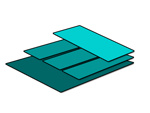
where there are three DIV layers (the middle one contains 3 images)
it's the top one I want to stick on top - but I can;t seem to float it properly
you also need to do this in fbbel mode
(,
Mon 2 Nov 2009, 13:15,
archived)
I'd use DIVs, for sure...
umm let me dig out an example and I'll gaz it to you
EDIT: Actually, do what Gravytrain says instead...
(,
Mon 2 Nov 2009, 13:16,
archived)
umm let me dig out an example and I'll gaz it to you
EDIT: Actually, do what Gravytrain says instead...
you should only have an issue with z-indexes if you're floating something over a flash movie or a form element
(,
Mon 2 Nov 2009, 13:23,
archived)
div - middle layer div
div - position relative, float right (otherwise empty)
div - position absolute, contains whatever you want in the top layer
slashdiv
slashdiv
slashdiv
by using an empty relative-positioned div as a wrapper for an absolute-positioned div you can put it wherever you like. use "top" and "left" css on the absolute-positioned div to move it around more if you want to
(,
Mon 2 Nov 2009, 13:17,
archived)
div - position relative, float right (otherwise empty)
div - position absolute, contains whatever you want in the top layer
slashdiv
slashdiv
slashdiv
by using an empty relative-positioned div as a wrapper for an absolute-positioned div you can put it wherever you like. use "top" and "left" css on the absolute-positioned div to move it around more if you want to