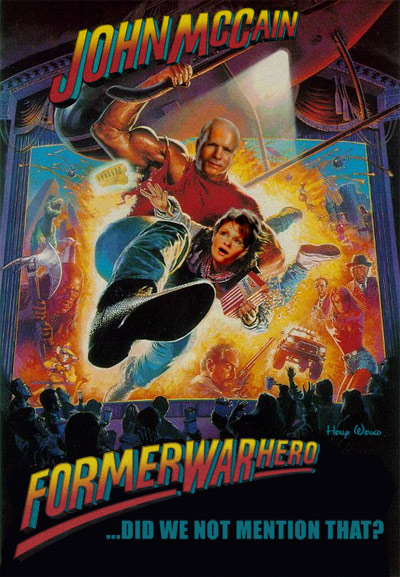From the Photoshop the US Election challenge. See all 478 entries (closed)
(, Wed 5 Nov 2008, 0:38, archived)
thats the difference.
(,
Wed 5 Nov 2008, 0:43,
archived)
nicely shopped.
how did you getthe faces looking right?
(,
Wed 5 Nov 2008, 0:42,
archived)
how did you getthe faces looking right?
I put a copy of the original face beside each, and then painted them over with similar colours. burning, dodging and saturating.
edit, the originals were similarly highlighted too.
(,
Wed 5 Nov 2008, 0:44,
archived)
edit, the originals were similarly highlighted too.
or there's some crafty filtery thing I'm unaware of.
very well done :D
(,
Wed 5 Nov 2008, 1:08,
archived)
very well done :D
which for best results I create a new layer of the same body part (ie head) and then run match colour. then fade it to about 30.
(,
Wed 5 Nov 2008, 1:16,
archived)