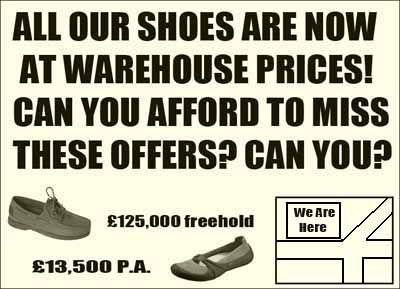those are amazing and utterly ridulous all at the same time!
(,
Wed 1 Apr 2009, 11:17,
archived)
my shoes tend to last about three months tops. six if they're doc martens
but after they break i could use the technology to build a robot which goes to the corner shop and buys me beer. perhaps it's a good idea after all
(,
Wed 1 Apr 2009, 11:19,
archived)
but after they break i could use the technology to build a robot which goes to the corner shop and buys me beer. perhaps it's a good idea after all
I wonder if they realise what day it is....?
(,
Wed 1 Apr 2009, 11:26,
archived)
How do you keep your quality but make the file size so small? Im on PShop and save as a small 40kb ish file and it always looks shite.
(,
Wed 1 Apr 2009, 11:23,
archived)
www.elated.com/articles/the-save-for-web-feature/
PShop (are you talking about Paintshop Pro?)
Export - Jepg Optimizer
which has several settings you can change to make it Web friendly. (Web safe Palette)
and compression to make the image smaller
(,
Wed 1 Apr 2009, 11:28,
archived)
PShop (are you talking about Paintshop Pro?)
Export - Jepg Optimizer
which has several settings you can change to make it Web friendly. (Web safe Palette)
and compression to make the image smaller
File/Save for Web / usually jpeg medium
and it should tell you the file size at the bottom left :)
/not got cs4 yet, but it should be the same as 3
The two commonest ways to compress an image are:
- downsample: ie. reduce number of pixels;
- more lossy: ie. reduce JPEG quality.
I'm amazed at how good JPEG compression is, even at its worst setting. If you reduce the pixel count and use a moderate JPEG compression it will look rough, whereas keeping a high pixel count and using extreme JPEG compression seems to do a better job.
I just use "Resize Image" and the "Quality" slider when saving as a .jpg. You can tell I don't have Photoshop...
(,
Wed 1 Apr 2009, 11:42,
archived)
- downsample: ie. reduce number of pixels;
- more lossy: ie. reduce JPEG quality.
I'm amazed at how good JPEG compression is, even at its worst setting. If you reduce the pixel count and use a moderate JPEG compression it will look rough, whereas keeping a high pixel count and using extreme JPEG compression seems to do a better job.
I just use "Resize Image" and the "Quality" slider when saving as a .jpg. You can tell I don't have Photoshop...