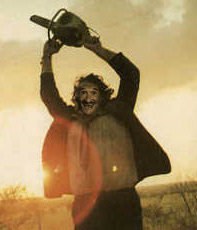you know how this image is, in essence, like a greyscale image but with varying shades of green.
how can i change it to shades of blue... in tattyshop?
*edit* thank you, all :)
*edit2 they work really well, cheers
i though there may be a more structured way of doing it...
such as desaturating... then choosing a colour to replace black.. etc
(,
Wed 25 Oct 2006, 9:42,
archived)
such as desaturating... then choosing a colour to replace black.. etc
then click the colourise option in the adjust hue/saturation thingy
(,
Wed 25 Oct 2006, 9:52,
archived)
i was told ALWAYS desaurate it before using colourise :¬S
to be honest - i'm not that bothered :¬)
(,
Wed 25 Oct 2006, 9:56,
archived)
to be honest - i'm not that bothered :¬)
Thats the thing about photoshop...there is about 100 ways of achieving the same result :)
(,
Wed 25 Oct 2006, 10:01,
archived)
images that have different tones in them. That image up there is green-scale, and can easily be colourised without desaturating first.
(,
Wed 25 Oct 2006, 10:25,
archived)
or convert to grayscale
then got to duotone, and add a colour, then play with the curves, it looks a touch nicer
(,
Wed 25 Oct 2006, 9:43,
archived)
then got to duotone, and add a colour, then play with the curves, it looks a touch nicer
In one of the menu at the top you'll find 'Hue/Saturation' on the version of PS I have. Good luck.
Edit: Yeah, what he said.
(,
Wed 25 Oct 2006, 9:40,
archived)
Edit: Yeah, what he said.
worked for me every time until i got the sack
(,
Wed 25 Oct 2006, 9:41,
archived)
*right side of brain* - "where can i find a blur felt tip"
*left side of brain* - "i think he was kidding!"
*right side of brain* - "what did you just say...?"
*left side of brain* - ".... nothing... nevermind me"
(,
Wed 25 Oct 2006, 9:44,
archived)
*left side of brain* - "i think he was kidding!"
*right side of brain* - "what did you just say...?"
*left side of brain* - ".... nothing... nevermind me"
...add a filled layer with blending set to Hue over the original image.
(,
Wed 25 Oct 2006, 9:53,
archived)