EDIT: Thank you for your help on layers. The fish has been defeated by some black backgrounds and the colour dodge filter!
... trying to learn Photoshop, and it is all most confusing with layers everywhere and I can't find the vector tools, and stuff and things.
Having googled I have found tutorials for PS users learning FW, but nothing t'other way round. Anyone know anything useful?
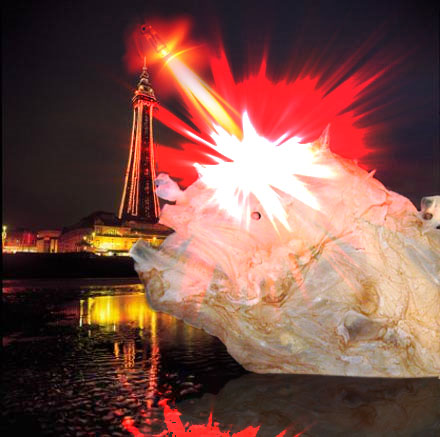
I did this in Photoshop. If you don't become my Fireworks to Photoshop finding B*t*h*s then the fish eats Blackpool.
Like Cloverfield with Tracksuits.
(,
Fri 26 Sep 2008, 22:56,
archived)
... trying to learn Photoshop, and it is all most confusing with layers everywhere and I can't find the vector tools, and stuff and things.
Having googled I have found tutorials for PS users learning FW, but nothing t'other way round. Anyone know anything useful?
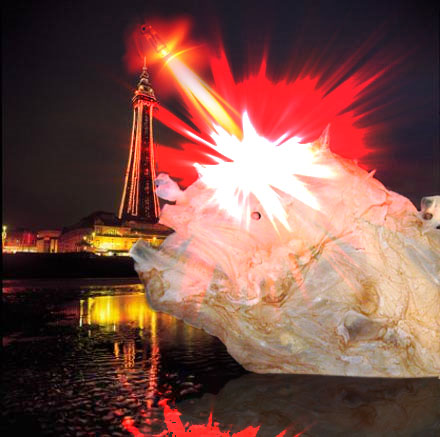
I did this in Photoshop. If you don't become my Fireworks to Photoshop finding B*t*h*s then the fish eats Blackpool.
Like Cloverfield with Tracksuits.
Cos I don't know what to do with all these layers ...
(,
Fri 26 Sep 2008, 22:58,
archived)
you can shift them about and do want you want with them
once you are used to the idea, they are spectacularly useful
www.bairarteditions.com/pages/tutorials/photoshop/layers.html
(,
Fri 26 Sep 2008, 23:05,
archived)
once you are used to the idea, they are spectacularly useful
www.bairarteditions.com/pages/tutorials/photoshop/layers.html
I can use adjustment layers with clipping masks so I can readjust properties of particular layers.
This is all going to make sense.
(,
Fri 26 Sep 2008, 23:23,
archived)
This is all going to make sense.
is hardcore extreme pic editing.
Like skydiving with an umbrella.
(,
Fri 26 Sep 2008, 23:04,
archived)
Like skydiving with an umbrella.
they only confuse me sometimes when they link (or don't link), or when stuff goes in new layers automatically, or when i cant quite figure out how to move all the layers around at once.
(,
Fri 26 Sep 2008, 23:01,
archived)
just right click and merge down if you need it to be on the same one.
If you make a new layer above your fish, then right click and Create Clipping Mask, it will only show pixels where the fish is opaque, so you can draw shadows and stuff without worrying about going over the edges.
(,
Fri 26 Sep 2008, 23:11,
archived)
If you make a new layer above your fish, then right click and Create Clipping Mask, it will only show pixels where the fish is opaque, so you can draw shadows and stuff without worrying about going over the edges.
TJ : 13gb.com/pictures/3011/ that is magnificent :D
(,
Fri 26 Sep 2008, 22:58,
archived)
and a lot of expensive counselling sessions.
(,
Fri 26 Sep 2008, 23:31,
archived)
it could be "Túút túúts a túútser"
this is far funnier than should be allowed.
(,
Fri 26 Sep 2008, 23:09,
archived)
this is far funnier than should be allowed.
also, i've never got on with the vector stuff in PS, so make them in freehand and import them
(,
Fri 26 Sep 2008, 22:58,
archived)
You can 'work' on any of the layers, you can move them up and down the stack and you can 'merge' layers. The layers can also be 'grouped'. For example, you might want to keep all the components of a Logo together, while being able to work on the rest of the image. Simply group them. It's quite important to learn how to work in layers if you want to progress in PS.
Layers explained (not by me!)
Good luck =)
(,
Fri 26 Sep 2008, 23:04,
archived)
Layers explained (not by me!)
Good luck =)
So if I think of Layers like FW objects, and the Layer Groups as like FW layers.
Can you adjust the properties of Layer Groups as a whole. I shall go and find out ...
I guess I can use Pages like FW frames for multiple versions of the same document?
(,
Fri 26 Sep 2008, 23:07,
archived)
Can you adjust the properties of Layer Groups as a whole. I shall go and find out ...
I guess I can use Pages like FW frames for multiple versions of the same document?
But PS layers are not linear. Forget the 'frames' aspect.. you are working on a single static image here. It's just a 'pile' of separate images creating the completed image. When you 'save for web', the layers are flattened into a single rasterized image.
Don't forget, if you DO 'save for web', to make sure you save a copy of the layered PS master image too, in case you want to go back and make changes later. You can also drag layers into other PS files.
(,
Fri 26 Sep 2008, 23:10,
archived)
Don't forget, if you DO 'save for web', to make sure you save a copy of the layered PS master image too, in case you want to go back and make changes later. You can also drag layers into other PS files.
I've done Duplicate Layer into a different destination file.
(,
Fri 26 Sep 2008, 23:15,
archived)
Select a layer.. click CTRL-A, CTRL-C, CTRL-N, (hit enter), CTRL-V to zoom the layer to a new image. (takes no time at all)
(,
Fri 26 Sep 2008, 23:19,
archived)