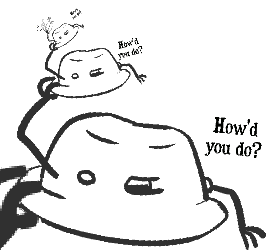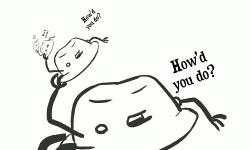From the Hats challenge. See all 500 entries (closed)
(, Fri 1 Aug 2008, 15:00, archived)
which one is the 'meant' one?
(,
Fri 1 Aug 2008, 15:01,
archived)
fractal implies MATHS &trade content which has been duly clicked presumably you'll be glad to know I'm going to bed now.
(,
Fri 1 Aug 2008, 15:03,
archived)
Send me how-to instructions to the usual address.
I used the manual transform thing in photoshop.
Take a copy of the original, then use a single transform to get it into the recursed position. Before you apply it, look at the transform toolbar and note down the x,y, width/height and angle numbers. (click the triangle between x and y to get the relative coordinates.)
now apply that and make another copy of the original.
Do another transformation and enter the x,y and angle, each divided by the number of frames you want.
For the scale w and h percentages, divide by 100,
then get the (frames-1)th root of that number*,
then multiply back up by 100.
*(that's 'INV x^y 7' on MS calculator for an 8 frame animation.)
now apply that transform and press ctrl+alt+shift+T lots of times for all the frames.
because it loses some accuracy you might need to shift each frame around by an extra pixel.
also, you can avoid using the x+y coords by setting the vanishing point with ctrl and just scaling+rotating around that instead using alt+shift for the scale.
Simple!