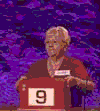how can i warp something in photoshop CS? its all i've got on this library :(
(,
Wed 17 Dec 2008, 6:59,
archived)
perspective?
"warp" seems like a pretty broad term, I'm not sure what you're asking
(,
Wed 17 Dec 2008, 7:02,
archived)
"warp" seems like a pretty broad term, I'm not sure what you're asking
it doesn't seem to be there
(,
Wed 17 Dec 2008, 7:03,
archived)
and you can warp it.
in other news microsoft ie has been compromised again.
what a shitty operating system, browser and company.
(,
Wed 17 Dec 2008, 7:06,
archived)
in other news microsoft ie has been compromised again.
what a shitty operating system, browser and company.
THE VAST ARRAY OF SOFTWARE FOR MY NEW OS LET'S ME USE MY COMPUTER AS A WORDPROCESSOR, A CALCULATOR AND A CALENDAR.
(,
Wed 17 Dec 2008, 7:16,
archived)
and that i'd be better severed working in a bar or shop and smoking pot.
(,
Wed 17 Dec 2008, 7:19,
archived)
i'd just break it
(,
Wed 17 Dec 2008, 7:31,
archived)
More money and less pressure. Unless you're able to invent something that will sell by the shedload that is.
(,
Wed 17 Dec 2008, 7:38,
archived)
the only thing it won't really run very well is some games.
but i've got better things to do.
(,
Wed 17 Dec 2008, 7:17,
archived)
but i've got better things to do.
Select the layer/part of layer you want to warp, hit Ctrl + T and Right click on it...
(,
Wed 17 Dec 2008, 7:09,
archived)
not plain old cs though :( oh well never mind
(,
Wed 17 Dec 2008, 7:11,
archived)
... anything cunt-related & I'm happy :o)
*clunked*
& indeed right click / saved. Ta :o)
(,
Wed 17 Dec 2008, 8:08,
archived)
*clunked*
& indeed right click / saved. Ta :o)