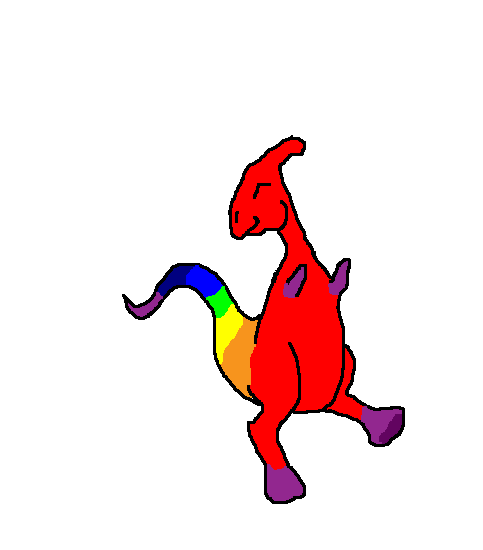Home » Messageboard »
XXX » Message 9895398(Thread )
MY EYES... PEAS!!!
(
dustgecko my eyes. my eyes... are pies. and yours are lies ,
Fri 29 Jan 2010, 20:43,
archived )
hahahaha this is made of win
(
maiden is filmed before a live studio audience ,
Fri 29 Jan 2010, 20:43,
archived )
Near the top.
If you add width=300 (or whatever number)after the "linkhere.gif" but still inside the bracket, you can make the animation display scaled up.
(
Mu Dinofiddler ,
Fri 29 Jan 2010, 20:57,
archived )
(
Mu Dinofiddler ,
Fri 29 Jan 2010, 20:58,
archived )
(
zoldergoose ,
Fri 29 Jan 2010, 21:01,
archived )
YOU RAN HIM OVER YOU BASTARD!
(
Mu Dinofiddler ,
Fri 29 Jan 2010, 21:03,
archived )
Hadrosaurs YEAH!
(
Bloop Fri 16 Jul, 22:10 ,
Fri 29 Jan 2010, 21:14,
archived )
Noted
Ta for the tip
(
dustgecko my eyes. my eyes... are pies. and yours are lies ,
Fri 29 Jan 2010, 21:14,
archived )
hahaha >.<
(
prodigy69 broke b3ta and made everyone leave ,
Fri 29 Jan 2010, 20:44,
archived )
Isn't it just!
The first was great the Hollywood remake was tosh!
(
maiden is filmed before a live studio audience ,
Fri 29 Jan 2010, 20:45,
archived )
STEP AWAY FROM THE BIKE!!!!!!....pffh
(
prodigy69 broke b3ta and made everyone leave ,
Fri 29 Jan 2010, 20:47,
archived )
That sounds like a meme in the making
"Step away from the pike!"
(
maiden is filmed before a live studio audience ,
Fri 29 Jan 2010, 20:58,
archived )
warning contains mild madness
(
prodigy69 broke b3ta and made everyone leave ,
Fri 29 Jan 2010, 21:04,
archived )
haha love it
(
maiden is filmed before a live studio audience ,
Fri 29 Jan 2010, 21:18,
archived )
BWAHAHAHA!!!
(
Tahkcalb ω∞ for sigs ,
Fri 29 Jan 2010, 20:45,
archived )
Fucking deadly :D
(
Rattlehead all time with the gay, forever touching ,
Fri 29 Jan 2010, 20:47,
archived )
FFFFUCK!!!!!!!
woosomes
(
Elvis impersonator ,
Fri 29 Jan 2010, 20:49,
archived )
PEEEEEEEEEEEAAAAAAAAS!
I like that.
(
spesh. ,
Fri 29 Jan 2010, 20:49,
archived )
More frames + more pixels that move = bigger size.
Smaller height/width + less colours = smaller
(
Mu Dinofiddler ,
Fri 29 Jan 2010, 20:52,
archived )
I get that bit.
(
spesh. ,
Fri 29 Jan 2010, 20:57,
archived )
Optimisation is more important than image quality and humour
Never forget that.
(
zoldergoose ,
Fri 29 Jan 2010, 20:53,
archived )
I get that bit too ;)
(
spesh. ,
Fri 29 Jan 2010, 20:57,
archived )
This is for Photoshop and ImageReady
(
maiden is filmed before a live studio audience ,
Fri 29 Jan 2010, 20:55,
archived )
that may be of some use
I will have a looky later, ta.
(
spesh. ,
Fri 29 Jan 2010, 20:57,
archived )
keep in mind imageready's functionality was combined into photoshop from CS2 on.
to get to the animation window, go to "window" in the menu and click "animation." To use the optimizer, click "Save for Web" in "File" when you're done the actual animation.
(
AgentMuu hentai coordination ,
Fri 29 Jan 2010, 21:05,
archived )
I have to say flicking between Save to Web and back to the Animation Window is a pain
in ImageReady you could do it on the fly
(
maiden is filmed before a live studio audience ,
Fri 29 Jan 2010, 21:20,
archived )
what Mu said
also, use of and type of dithering has an effect on the filesize
(
pzyko Query failed. ,
Fri 29 Jan 2010, 20:56,
archived )
but that means bugger all to me.
(
spesh. ,
Fri 29 Jan 2010, 20:58,
archived )
Same here. I just turn it on and off and see what it does to the est. size/quality.
(
Mu Dinofiddler ,
Fri 29 Jan 2010, 21:00,
archived )
will you be a thickie with me Mu?
we can go to speshul school together on the blue bus.
(
spesh. ,
Fri 29 Jan 2010, 21:07,
archived )
if you're using the gimp try this plug in
registry.gimp.org/node/20778
(
prodigy69 broke b3ta and made everyone leave ,
Fri 29 Jan 2010, 20:56,
archived )
if that links to i love horses
I will hunt you down and kill you.
(
spesh. ,
Fri 29 Jan 2010, 21:09,
archived )
I'd never link to it as I fucking detest it
(
prodigy69 broke b3ta and made everyone leave ,
Fri 29 Jan 2010, 21:21,
archived )
fuck knows why but
the built-in optimisation in gimp actually increased the filesize on this one.
(
dustgecko my eyes. my eyes... are pies. and yours are lies ,
Fri 29 Jan 2010, 20:58,
archived )
:DD
(
herman:D ,
Fri 29 Jan 2010, 20:51,
archived )
Love it!
On a side note, from all the clips I've seen, this film must have been intended as a comedy remake....
(
Sheep! ,
Mon 1 Feb 2010, 11:21,
archived )
Hide
Hide post If you want to unhide this post later, click the "update profile" link in the top navigation bar, and scroll down to the bottom.
Ignore
Shush them a week You will be blisfully unaware of this user for just one week
Mute user You will not see this users messages again
Block user You will not see them and they will not see you