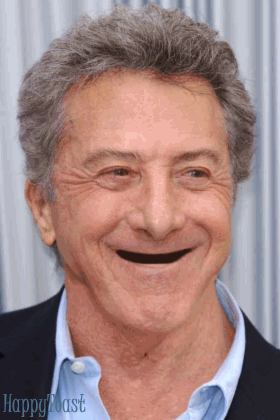
Bless the Hoffman and put on your 3d glasses now
add popeye pipe for extra comedic effect.
or don't... :)
(,
Fri 7 Mar 2008, 20:42,
archived)
or don't... :)
I seriously may have to hide this. That's is REALLY disturbing me :)
(,
Fri 7 Mar 2008, 20:43,
archived)
In other news, did you get that wine i sent you?!
EDIT: I have this strange urge to say 'Birdie Num Num!'
(,
Fri 7 Mar 2008, 20:43,
archived)
EDIT: I have this strange urge to say 'Birdie Num Num!'
no worries, I ain't upset or owt (other than by the lack of booze) don't beat yourself up for what is no doubt the Royal Mail's cack-handed fault.
(,
Fri 7 Mar 2008, 20:55,
archived)
I'll get you some nice wine off soon coz the graphic was really nice and I appreciated it!
(,
Fri 7 Mar 2008, 20:57,
archived)
how do you get you anims so smooth? I take it you dont just do it all in imageready/photoshop?
(,
Fri 7 Mar 2008, 20:44,
archived)
and no, I'm not a fan of Photoshop, never used Image ready either. I stick with an old copy of Paint Shop Pro X and Animation Shop. (about £15 off Amazon instead of £500 for Adobe Wankbucket)
(,
Fri 7 Mar 2008, 20:46,
archived)
I think I will look into 'buying' animation shop then
(,
Fri 7 Mar 2008, 20:48,
archived)
you have to buy it seperately now, but it can't cost more than a few quid, it's ridiculously basic
(,
Fri 7 Mar 2008, 20:56,
archived)
and Woo
(,
Fri 7 Mar 2008, 20:45,
archived)
Paint Shop Pro to bust up the initial image, seperating it in to usable layers of head and jaw.
Then go in to 3DS MAX (a snip at £3000, cheaper free 3d packages like blender are available and just as capable of doing this)
Create a couple of planes, apply the images to both, then start chopping up the planes so that there are enough subdivisions to handle the deformation.
The next step is down to personal preference, you can either skin the geometry to a few bones or dummy objects and animate them or simply apply an FFD cage that you can animate the control points on. Either way animate the geometry to create the motion you want.
Put that in a pre-heated oven at Regulo 4 and then render it. Take that render, load it up in Animation Shop, strip out unnecessary frames, alter the frame rate, add your logo, crush it down to a decent number of colours and file size and save it out as a gif.
that answer your question?
apologies if you thought I didn't put any work in to these ;)
(,
Fri 7 Mar 2008, 20:53,
archived)
Then go in to 3DS MAX (a snip at £3000, cheaper free 3d packages like blender are available and just as capable of doing this)
Create a couple of planes, apply the images to both, then start chopping up the planes so that there are enough subdivisions to handle the deformation.
The next step is down to personal preference, you can either skin the geometry to a few bones or dummy objects and animate them or simply apply an FFD cage that you can animate the control points on. Either way animate the geometry to create the motion you want.
Put that in a pre-heated oven at Regulo 4 and then render it. Take that render, load it up in Animation Shop, strip out unnecessary frames, alter the frame rate, add your logo, crush it down to a decent number of colours and file size and save it out as a gif.
that answer your question?
apologies if you thought I didn't put any work in to these ;)
And all my crappy animations are fecking huge!
And when I optimise they look shite!
And I apologise for starting sentences with 'and'
(,
Fri 7 Mar 2008, 20:57,
archived)
And when I optimise they look shite!
And I apologise for starting sentences with 'and'
so I make them 140 pixels wide and then double them up in html (type width="280" in the bit) That way you get 256 colours still
(,
Fri 7 Mar 2008, 20:59,
archived)
My mate in Beijing now has some shopping to do
(,
Fri 7 Mar 2008, 20:59,
archived)
