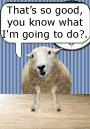just what i wanted to see when i first view the board of a morni- nearly morning.
(,
Thu 4 Mar 2004, 12:03,
archived)
you should get a grant from the arts council with animation like that.
(,
Thu 4 Mar 2004, 12:04,
archived)
i'm a bitter ol' commercial type animator. dey don't give away no munny for funny.
(,
Thu 4 Mar 2004, 12:08,
archived)
anyone else having probs with the board? i can only look at stuff if i view older messages, the messageboard won't load
(,
Thu 4 Mar 2004, 12:09,
archived)
about 10 mins worth of the board.
if i go to view older posts its not there, and then when i go back to the message
board its back, weird
(,
Thu 4 Mar 2004, 12:25,
archived)
if i go to view older posts its not there, and then when i go back to the message
board its back, weird
"I love your stuff", but I do. So there.
(,
Thu 4 Mar 2004, 12:08,
archived)
that's a bit good!
about your layers thing - do you use layer sets? they're folders that you can put all your layers into. I wouldn't be surprised if photoshop lets you apply an action to an entire layer set...
(,
Thu 4 Mar 2004, 12:11,
archived)
about your layers thing - do you use layer sets? they're folders that you can put all your layers into. I wouldn't be surprised if photoshop lets you apply an action to an entire layer set...
that was what koit suggested, but i couldn't seem to get it to work :(
all i really want to do in essence is to be able to apply the same filter to multiple layers at the same time - i fear i may have distracted you slightly earlier with the whole actions thang...
appreciate you puzzling over it on my behalf tho!
(,
Thu 4 Mar 2004, 12:13,
archived)
all i really want to do in essence is to be able to apply the same filter to multiple layers at the same time - i fear i may have distracted you slightly earlier with the whole actions thang...
appreciate you puzzling over it on my behalf tho!
if you could do it I doubt it would do what you want it to do. filters tend to work on one pixel by examining the pixels surrounding it, but a filter applied to a layer wouldn't be able to take into account the layers underneath.
you can do clever things with adjustment layers though, that can fake a lot of filter type things - adjustment layers do apply across all the layers underneath them. I'll see if I can find a tutorial
(,
Thu 4 Mar 2004, 12:27,
archived)
you can do clever things with adjustment layers though, that can fake a lot of filter type things - adjustment layers do apply across all the layers underneath them. I'll see if I can find a tutorial
some good tutorials here
www.planetphotoshop.com/tutorials_effects.html
I'm sure I've read one that might be what you're looking for. the "Fun With Effects: The Saga Continues…" one might be promising
(,
Thu 4 Mar 2004, 12:30,
archived)
www.planetphotoshop.com/tutorials_effects.html
I'm sure I've read one that might be what you're looking for. the "Fun With Effects: The Saga Continues…" one might be promising