what do you do to keep your GIF animations so small?
i really dont know what programs you are using. if i export an animation with only a few frames out of after effects with say 128 colours the file size will still be too big for the front page and Imageready doesn't make it much smaller either - only look worse. So so far I've never figured out what you use for all those quite LONG gifs on the front page.
(MarkP0rter markp0rter.deviantart.com, Wed 10 Mar 2010, 18:09, Add friend, Ignore, Hide, I like this! Reply)
(,
Wed 10 Mar 2010, 18:20,
archived)
i really dont know what programs you are using. if i export an animation with only a few frames out of after effects with say 128 colours the file size will still be too big for the front page and Imageready doesn't make it much smaller either - only look worse. So so far I've never figured out what you use for all those quite LONG gifs on the front page.
(MarkP0rter markp0rter.deviantart.com, Wed 10 Mar 2010, 18:09, Add friend, Ignore, Hide, I like this! Reply)
He was scared you lot would flame him if he asked here so he came to us fluffy lot at /talk.
(,
Wed 10 Mar 2010, 18:24,
archived)
are you ridiculing the chap or trying to annoy the board nazis?
*edit - ah, sorry I thought someone was looking for Mark Porter asking for assistance.
Ok, what I suggest is that someone on talk replies saying, why not ask this on mainboard in an existing thread, like everyone else soes who has a problem and wants a reasonable (or sometimes amusing) reply
(,
Wed 10 Mar 2010, 18:25,
archived)
*edit - ah, sorry I thought someone was looking for Mark Porter asking for assistance.
Ok, what I suggest is that someone on talk replies saying, why not ask this on mainboard in an existing thread, like everyone else soes who has a problem and wants a reasonable (or sometimes amusing) reply
He may be lurking and read it himself. We've pointed him over here. We thought you'd be able to help.
(,
Wed 10 Mar 2010, 18:28,
archived)
don't you remember what happened the last time someone wanted to pass on a "message" ??
(,
Wed 10 Mar 2010, 18:29,
archived)
I'm begging, no. All of /talk is begging. Help this poor lost soul. Guide him into the smooth silky bosom of knowledge using the spoon of giving.
(,
Wed 10 Mar 2010, 18:26,
archived)
His work is now infused with pure Nawty.
(,
Wed 10 Mar 2010, 18:30,
archived)
can /board and /talk reach out to each other?
(,
Wed 10 Mar 2010, 18:33,
archived)
I use FREE ULead's Optimization Wizard to get it down - start with 64,
then work my way down through 48, 32, 24, and if it's that bad, 16.
Some people use scanlines but I don't like that, it makes them
look like they're being played on an early TV prototype.
download.cnet.com/Ulead-GIF-Animator/3000-2186_4-10002057.html
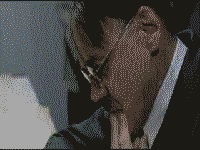
50+ frames, 32 colours per frame, under 400k
Good luck
(,
Wed 10 Mar 2010, 18:31,
archived)
then work my way down through 48, 32, 24, and if it's that bad, 16.
Some people use scanlines but I don't like that, it makes them
look like they're being played on an early TV prototype.
download.cnet.com/Ulead-GIF-Animator/3000-2186_4-10002057.html
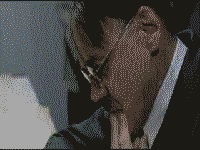
50+ frames, 32 colours per frame, under 400k
Good luck
the idea was not to let on what any of us use.
However, I use the GIF optimisation on the Gimp.
There are basically two steps:
# take out what is the same in consecutive frames so that you don't have to redraw it; and,
# take down the number of colours from RGB to 255/128/64/32/24/whatever.
You can do them in either order but if you remove the image redundancy first (ie, get rid of anything that doesn't change) then when it comes to reducing the number of colours, the dithering routine will only work on what it has and produce a smaller file.
If you reduce the colours first and you have something high up in the image that changes, the dithering routine will dither differently right down to the bottom of the image so that when you come to take out the redundancy, it will keep large portions of the image that weren't moving in the original but now have dithering on them.
Also, if you need to change the frame rate (like if you have times when nothing is happening) then just make those frames longer. The following has one frame that lasts 5 seconds. It had to go with jpegs so it has a lot of colours in it.
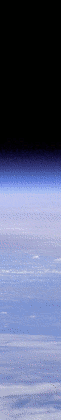
Zoidberg burning up on re-entry: 61x420pixels, 38 frames, about 15 seconds, 255 colours, 61,498 Bytes
It is here with the rest of the image at www.b3ta.com/board/9951505 .
(,
Wed 10 Mar 2010, 19:33,
archived)
However, I use the GIF optimisation on the Gimp.
There are basically two steps:
# take out what is the same in consecutive frames so that you don't have to redraw it; and,
# take down the number of colours from RGB to 255/128/64/32/24/whatever.
You can do them in either order but if you remove the image redundancy first (ie, get rid of anything that doesn't change) then when it comes to reducing the number of colours, the dithering routine will only work on what it has and produce a smaller file.
If you reduce the colours first and you have something high up in the image that changes, the dithering routine will dither differently right down to the bottom of the image so that when you come to take out the redundancy, it will keep large portions of the image that weren't moving in the original but now have dithering on them.
Also, if you need to change the frame rate (like if you have times when nothing is happening) then just make those frames longer. The following has one frame that lasts 5 seconds. It had to go with jpegs so it has a lot of colours in it.
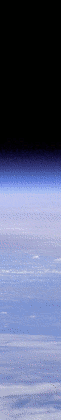
Zoidberg burning up on re-entry: 61x420pixels, 38 frames, about 15 seconds, 255 colours, 61,498 Bytes
It is here with the rest of the image at www.b3ta.com/board/9951505 .
(,
Wed 10 Mar 2010, 20:12,
archived)
[edit]
tell him to gaz me... ;)
(,
Wed 10 Mar 2010, 18:32,
archived)
tell him to gaz me... ;)
so it will be easy to optimise later.
The less movement between frames, the better. The less frames the better - if you have many identical frames next to each other, delete all but one and set a delay on it instead. Take out all the frames you do not need - remember the joke is more important than a perfectly smooth finished product.
Take the number of colours right down and try adding one in at a time, to see how it affects the filesize. Same with dithering - add in a little at a time, until the filesize gets too big. Add as much lossy compression as you can get away with, keeping an eye on filesize all the time.
Sometimes you have to accept that animated gifs are really not intended for, and not suited to making long animations. Maybe try making a shorted preview version you can put on the board and link to a bigger version. Or upload a long, full colour, pretty version to youtube or similar instead - then you can even add a soundtrack.
(,
Wed 10 Mar 2010, 19:39,
archived)
The less movement between frames, the better. The less frames the better - if you have many identical frames next to each other, delete all but one and set a delay on it instead. Take out all the frames you do not need - remember the joke is more important than a perfectly smooth finished product.
Take the number of colours right down and try adding one in at a time, to see how it affects the filesize. Same with dithering - add in a little at a time, until the filesize gets too big. Add as much lossy compression as you can get away with, keeping an eye on filesize all the time.
Sometimes you have to accept that animated gifs are really not intended for, and not suited to making long animations. Maybe try making a shorted preview version you can put on the board and link to a bigger version. Or upload a long, full colour, pretty version to youtube or similar instead - then you can even add a soundtrack.