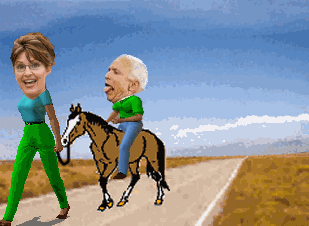Just installed my new PSU. I CANNOT BELIEVE IT WORKS. I've never installed a PSU before so I was rooting around for wires, undoing the CPU heatsink etc. etc. BUT IT WORKS. CPU is reading the correct ghz (1596 Speedstepped up to 2400 ghz underload). Haven't blown my motherboard. BUT HOLY SHIT A PSU SHOULDN'T BE THIS LOUD. It's got a 120mm fan. BUT IT'S DROWNING OUT TELLY.
Did I do bad? Or did I just get a noisy PSU?
(,
Thu 23 Oct 2008, 11:38,
archived)
Did I do bad? Or did I just get a noisy PSU?
...I SAID! YOU FAN PROABLY ISN'T FIXED ON RIGHT.... THE FAN!...
...OH NEVER MIND
(,
Thu 23 Oct 2008, 11:41,
archived)
...OH NEVER MIND
Alternatively, your PSU could be about to explode.
(,
Thu 23 Oct 2008, 11:43,
archived)
Anyway, no, no wire resting on it. I have gone from 375watts to 600, but fuck, it shouldn't do this.
(,
Thu 23 Oct 2008, 11:48,
archived)
Maybe that's what mine's doing.
(,
Thu 23 Oct 2008, 11:59,
archived)
or something in it
EDIT - if it is noisy you can get one of these
www.silverstonetek.com/products/p_contents.php?pno=pp02
(,
Thu 23 Oct 2008, 11:45,
archived)
EDIT - if it is noisy you can get one of these
www.silverstonetek.com/products/p_contents.php?pno=pp02
when i moved house the old Pc hadnt been moved for ages and left a black mark from dust and crap - couldnt clean it out and it was rented so cost ££££ for new carpet. I now add ionisers inside and outside...would be better to have a laptop
(,
Thu 23 Oct 2008, 12:11,
archived)
Did you buy it from a shop? If so, I'd be tempted to get it swapped for another. It may be that the fan motor is borked and you don't want that failing when you're in the middle of killing the dragon and levelling upzors.
Another question - why did you take the CPU heatsink off to install a PSU?
(,
Thu 23 Oct 2008, 11:47,
archived)
Another question - why did you take the CPU heatsink off to install a PSU?
Where are those ionic fans with no moving parts they invented ages ago, I'd like to know.
(,
Thu 23 Oct 2008, 11:57,
archived)
I have ioniser/fan for mine stops dust (well sorta) - runs off usb, so its a total mess but works
(,
Thu 23 Oct 2008, 12:06,
archived)
Maybe that's a rule, that a too-powerful power supply causes other fans to spin too fast.
(,
Thu 23 Oct 2008, 12:13,
archived)
at all. They will still recieve the same voltage. A higher wattage PSU simply allows for more draw on the transformer rails ( I.E. more gadgets running at the same time drawing power ).
best way to check fans is to run the PC with the side off and have a listen, tap each fan in the centre as it is running ( with a screwdriver handle or something ) the offending one should quiet down for a short while. Replace it. Usually case fans go because they are cheap and nasty so just buy a replacement fan ( same physical dimensions, no other figures matter ) Then the PSU fans go as they seem to have the moast load. This can be replaced but for the layman it's a new PSU.
If it is the CPU fan then you need to change this immediately. It will fail and give you no warning. If your motherboard does not have cpu overheat protection built in this will result in the computer shutting down and doing nothing again until you have paid someone to confirm you need a new CPU, sink and fan. In the cases of some old CPUs this can stretch to new mobo, cpu, sink, fan, RAM and even graphics card if your old one was agp. Oh yeah, PSU as well if your old one does not have PCI-E connections.
(,
Thu 23 Oct 2008, 12:25,
archived)
best way to check fans is to run the PC with the side off and have a listen, tap each fan in the centre as it is running ( with a screwdriver handle or something ) the offending one should quiet down for a short while. Replace it. Usually case fans go because they are cheap and nasty so just buy a replacement fan ( same physical dimensions, no other figures matter ) Then the PSU fans go as they seem to have the moast load. This can be replaced but for the layman it's a new PSU.
If it is the CPU fan then you need to change this immediately. It will fail and give you no warning. If your motherboard does not have cpu overheat protection built in this will result in the computer shutting down and doing nothing again until you have paid someone to confirm you need a new CPU, sink and fan. In the cases of some old CPUs this can stretch to new mobo, cpu, sink, fan, RAM and even graphics card if your old one was agp. Oh yeah, PSU as well if your old one does not have PCI-E connections.
I used it with the case partly-off for a year or more, until I forgot why and put it back on, and now it's noisy again.
I can't afford to replace things anyway so it's all academic unless I can cure it with sticky tape.
(,
Thu 23 Oct 2008, 12:29,
archived)
I can't afford to replace things anyway so it's all academic unless I can cure it with sticky tape.
you should hold the case in your hands, firmly, by both sides and see if it quietens down. That would indicate the case resonating and the side not being on properly. As I said, fans don't like to be moved after a dew million revolutions and often ( I know how this sounds ) just giving them a bang can settle them down again. I have a PC here that's less than 6 months old and the case fan is acting up from cold. I just give it a kick now and again until it gets up to working temp then it's fine.
(,
Thu 23 Oct 2008, 12:34,
archived)
but ominously, not any more. And squeezing the case has no effect. I think it's probably the one on the graphics card. Maybe putting the case on makes it work harder.
(,
Thu 23 Oct 2008, 12:44,
archived)
if you don't plan on changing the graphics card then there are plenty of after market cooling solutions out there depending on your manufacturer. If you don't have a super beast card there are even many heatpipe silent fanless coolers that work. You will know when it is gone because as soon as you put the gpu under load your PC will shut down and restart itself as the GPU overheats and the PC cuts you off to save it.
this could save you some money in the long term.
www.ebuyer.com/store/Components/cat/Graphics-Card-Accessories
(,
Thu 23 Oct 2008, 12:58,
archived)
this could save you some money in the long term.
www.ebuyer.com/store/Components/cat/Graphics-Card-Accessories
from the place you bought it. If everyone is saying it is noisy then why the hell did you not read that first. If they are not ten you may have got a fan with a loose bearing assembly, which happens.
Send it back. You have rights under the distance selling laws, but send it back rapid and inform them you are sending it back and ask for confirmation that they know this.
OCZ PSU's now run whisper fans so you should not hear it over the gpu fans and cpu fan.
Also wtf are you taking the heatsink off the cpu for?
PSU change. unplug board power, unplug power to all drives, unscrew 4 screws from back of case. Remove psu. Repeat in reverse for new one.
If you have had to remove the CPU sink to get the PSU out be sure that is seated properly and that fan is not noisy ( old fans don't like being moved when their bearings have worn )
make sure PSU is not upside down and all screws are hand tight in the chassis.
but seriously, if it is noisy at all send it back because the noise indicates the fan will fail before long.
(,
Thu 23 Oct 2008, 12:14,
archived)
Send it back. You have rights under the distance selling laws, but send it back rapid and inform them you are sending it back and ask for confirmation that they know this.
OCZ PSU's now run whisper fans so you should not hear it over the gpu fans and cpu fan.
Also wtf are you taking the heatsink off the cpu for?
PSU change. unplug board power, unplug power to all drives, unscrew 4 screws from back of case. Remove psu. Repeat in reverse for new one.
If you have had to remove the CPU sink to get the PSU out be sure that is seated properly and that fan is not noisy ( old fans don't like being moved when their bearings have worn )
make sure PSU is not upside down and all screws are hand tight in the chassis.
but seriously, if it is noisy at all send it back because the noise indicates the fan will fail before long.